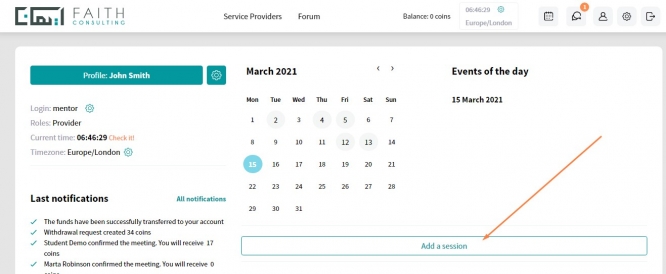Subtitle
Help notes
Here are some tips for your first steps on the site:
- Start working from weekly schedule settings page (2nd click on the screenshot below)
Here you can set your work calendar schedule. The time when you are available for lessons, e.g. every Monday 14:00 - 17:00, every Friday 11:30 etc.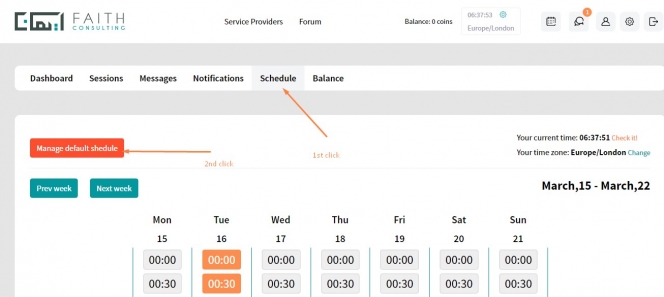
How to find default schedule page - Then your can adjust your schedule on week by week basis excluding or adding time slots (page on the screenshot)
E.g. you want to have a vacation from March 12th till March 19th, or you have additional free time this Sunday. - Also you can assign a custom single session to any student user from the dashboard with a button under your calendar. This session will not be visible in your schedule and must be paid by your student during 1 hour after assigning. As a rule you can use this button after making a deal with a student via private messages or during the lesson.